Native Clip Board is a useful app that allows you to add more functionality to the usual clipboard enriching up with a floating panel where it will be possible to copy multiple text clips at once, edit and paste them into other locations.
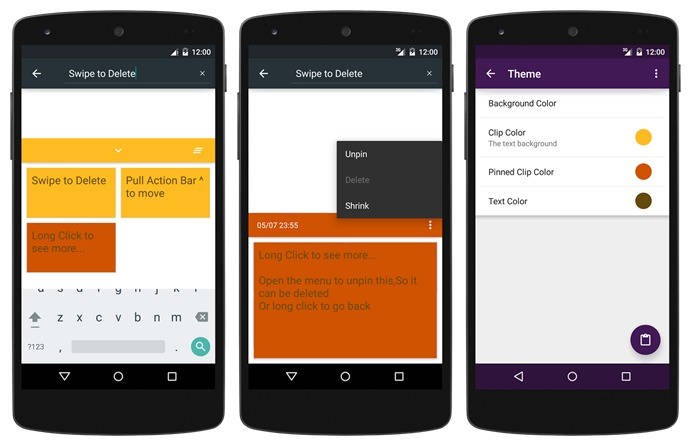
After installing the app you only have to go to the section on Accessibility in the panel Android settings to activate. With this, you will be allowed to have it picked up the clipboard and displayed on screen, particularly, because it can open the floating panel by selecting a word or phrase and giving a double tap on such selection.
in all apps will float some limitations, for example, if the “double tap” is reserved for further action, but Gmail and other tools where the text is paramount, it will not be problem. But that is not important because in any case the app always be opened by other to give full use.
In short, all you have to do is copy, copy, copy much as you want, and all the copied clips will go to Native panel Clip Board where each clip appears in a colorful card. Having pressed on any of the cards they are open to view in full size (eg, if the copied text is too long) as well as for further editing (optional).
The remainder is to manage clips copied from their colorful cards including swipe remove them with your cards, dial ( pinnear ) major cards or specific clips, and copied and pasted into any other space required.
As for settings, Native Clip Board will enable the change the default colors of the cards, limit the number of text clips to keep the history and define the rule of organization clips, among other things
More info: Native Clip Board in the Play Store | Via:. Android Police
No comments:
Post a Comment