Although the Calculator app that comes with Android has been enhanced to Lollipop, do not even reach the heels as striking as the half dozen today reviewed options. Nothing scientific calculators or complex, just colorful and amazing interfaces with useful features to suit every need and place things. Install and test, only that you take advantage of them away from instants:
1. Calc +

Think of the default Android calculator. Now, add an interface with interchangeable visual themes , most operations, the ability to store values, maintaining the operation history to edit all content and even social skills to share with friends all calculations made form of screenshots. That and more is Calc +.
2. Calcu

Calcu is also an evolution and a clear example of how it should look a predetermined calculator for Android. As Calc + offers multiple visual styles, social functions and even scientific calculator options-that yes, not to contradict the first paragraph of this article, unfold if and only if these are needed, but what is new is their interface with gestures and detail the results of histories, shown by simply sliding your finger up and down on the app, can be recalled for later use.
3. CalcTape
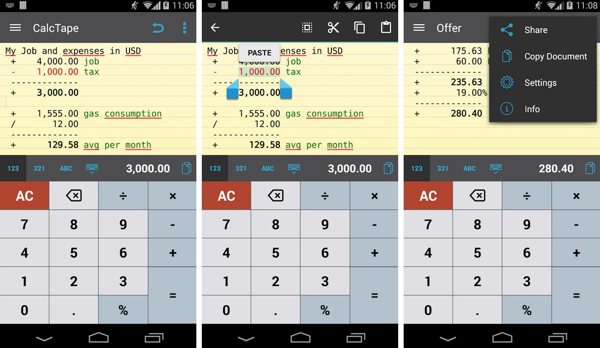
Pen and paper, a “mini Excel” and an elegant financial calculator, all in one platform application extremely useful for tens of requirements, from calculating a tip to make the list of monthly expenses. Its spreadsheet features facilitate the update data even after applying different arithmetic operations, and the accompanying text input each value to specify terms. Paid version allows you to save, share and open spaces in other documents generated -with format itself.
4. Tip N Split
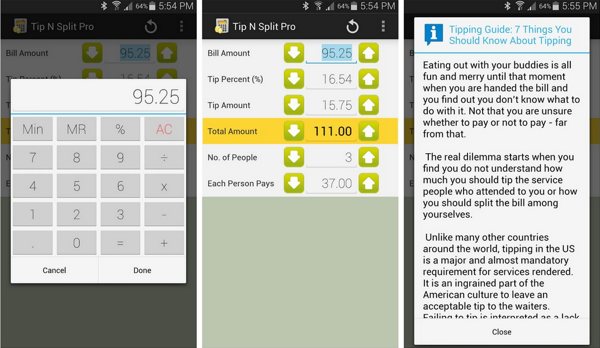
A very useful Tip Calculator that just enter the number of the account immediately deploy the amount of the tip, the total amount of the bill including tip and said what each person should pay if you think split the account. Everything can be easily modified, from the tip percentage to the number of people who think paying.
5. Google Now / Voice Search Google
And finally, a comfortable option that does without even having to manually enter data for a voice command lets you execute accounts in seconds.
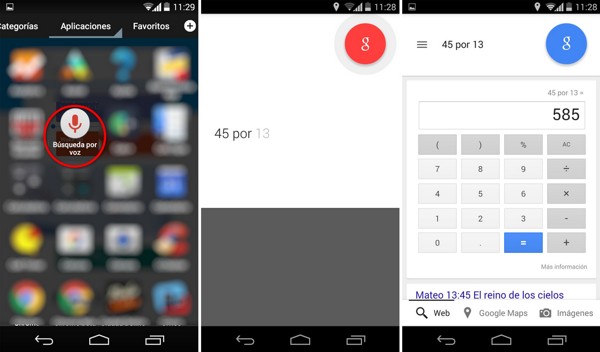
Just tap the microphone icon into the search box of Google or the app “Voice Search” from Android, or just say “Ok Google” -to mobiles that have default or are compatible with Google Now Launcher- and dictates what you want calculate: “45 13″, “23 percent of 175″, “square root of 17″, etc; You can even convert units easily: “30 miles to kilometers”, “$ 1,500 to euros”, “13 kilograms to pounds,” etc.
.
No comments:
Post a Comment